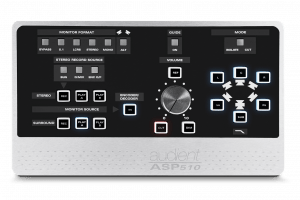A Studio-quality, Feature-laden Desktop Interface
Avid’s Mbox Studio includes everything you need to create, record, edit, and mix your projects. This desktop USB-C audio interface boasts a generous complement of simultaneous I/O, along with exceptional sound, low-latency tracking, loopback mixing, and real-time effects. You’ll appreciate the clarity of Mbox Studio’s four high-quality mic preamps, which include variable impedance for maximum versatility. You also get variable-impedance instrument inputs, along with line-level analog, digital, and MIDI I/O. Dual headphone outputs and a full-featured monitor controller, complete with talkback, are also included. Stereo Bluetooth I/O is also onboard, as is built-in re-amping and a guitar tuner. Whether you’re a studio engineer, voice-over talent, or podcaster, Mbox Studio, powered by Pro Tools Studio, delivers the studio-quality sound and pro-level performance you need to deliver your best work.
Avid Mbox Studio USB-C Audio Interface Features:
- 21-in/22-out simultaneous I/O at up to 24-bit/96kHz (or 10-in/10-out at 176.4/192kHz)
- 4 high-quality mic preamps with variable Z for maximum performance with any microphone
- 2 variable-impedance instrument inputs make connecting your electric guitar or bass a breeze
- 4 additional line-level inputs; 2 impedance-switching effects loops
- Stereo Bluetooth I/O for checking mixes in your car, jamming with your iPhone, connecting your AirPods, and more
- 8 channels of optical ADAT or 2 channels of optical S/PDIF; coax S/PDIF and MIDI I/O
- Impedance-matched, hi-Z output for effortless guitar re-amping
- 2 footswitch/expression pedal inputs
- 2 stereo monitor outputs for fast, easy referencing
- Top-panel Mono, Mute, and Dim buttons put essential monitoring functions right at your fingertips
- 2 headphone outputs with independent cue mix control
- Integrated talkback makes in-studio communication a walk in the park
- Low-latency monitoring with built-in effects
- Loopback mixing captures dialog, along with audio from a video game, YouTube, or another source
- 4 user-assignable buttons for oft-used functions
More information – Avid