Record, mix, produce, compose, master, and perform: All in Studio One.
The standard for end-to-end production, only Studio One 6 seamlessly moves with you from initial inspiration to full production, final mix to mastered album, digital release to stage production… and lets you truly create without boundaries.
Ease of use at its core.
Studio One provides tools that enhance your creativity without getting in the way; we pioneered its drag-and-drop workflow that continues to be imitated elsewhere.
- Want to create an FX bus? Drag and drop your plug-in of choice to any channel send to create the bus, return, and Channel send all in one efficient movement.
- Need to grab an audio loop? Drag and drop it from the Browser to the Arrangement view to create a track instantly.
- Add a plug-in? You guessed it. Just drag and drop it to your track or channel of choice.
- Play your favorite virtual instrument? Drag and drop it from the Browser and all your MIDI and audio routing are created instantly.
Once you’ve tried Studio One’s intuitive drag and drop workflow, you’ll wonder how you lived without it.
Comprehensive plug-in suite.
Studio One Professional comes with a complete set of virtual instruments for synthesis, sampling, and finger drumming. A host of Native Effects plug-ins feature a fresh new look and some amazing features new to version 5, including the State-Space Modeled analog drive control on select plug-ins. We’re so proud of these plug-ins we even sell a bunch of them separately for use in other DAWs… VST3, AU, and AAX formats for these plug-ins are included with your Studio One 6 Professional license.
Groundbreaking tools for arranging.
Use Studio One’s Arranger Track to remix and rearrange on the fly. Try out new sounds and new mixes using Studio One’s Scratch Pad. Harmonic Editing lets you experiment with chord progressions on audio and MIDI with ease.
Modern composition tools.
New in version 5: we’ve leveraged some of our award-winning Notion notation technology to add our new Score View that lets you edit in traditional, tablature, or drum notation. You can view multiple tracks on the same Score. Studio One 6 new Sound Variations let you manage complex orchestral libraries with ease.
Professional mastering software built in.
Studio One’s exclusive Project page lets you master your compositions and track sequence your record, simply by dragging and dropping your Song files. Studio One handles the versioning and rendering for you, so you always know you’re working on the latest mix. When you’re done, you can upload your digital release to SoundCloud or burn a Red Book CD master right from Studio One.
Go live.
New with version 5, Studio One can join you on stage. The new Show Page lets you add virtual instruments, backing tracks, and plug-in effects to your live performances with an easy-to-use Setlist. Use the Arranger track to skip, loop, or repeat different sections of your song. Change synth and amp patches on the fly. Even control your performance from your tablet using Studio One Remote.
More info, https://shop.presonus.com/Studio-One-5-Professional